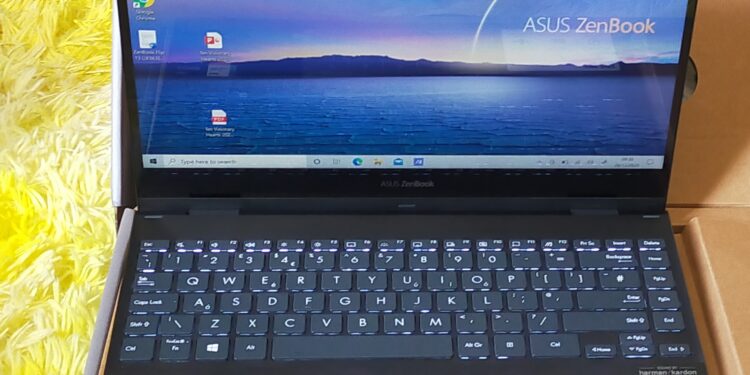Asus has recently committed to revamping its entire ZenDesk series. While we have tested and reviewed most of the models in the previous months, we were yet to touch the beautifully-crafted ZenBook Flip 13 UX363EA. Not anymore since we received this machine last week and have been using and testing it over the days. So, today we have another review for a convertible that would ultimately pick the interest of designers and artists.
This laptop is available at Elevetus Technologies from Kshs. 145,000.
What is in the Box?
- The laptop
- Asus Pen
- USB Type-C Power Brick
- SB Type-A to 3.5mm Audio dongle
Design
As expected of the ZenBook series, the design of the ZenBook Flip 13 UX363EA was soothing to the eye. The laptop donned a full-aluminium dark-grey chassis protecting the matte interior. This provides the laptop with great structural integrity. At just 13.9mm, this convertible laptop is so gorgeous and light, weighing less than 1.5kgs. However, it is important to note that this ZenBook ultrabook has thicker bezels compared with other models in its class. Although a larger screen would have been better, the thicker bezels are advantageous as they help absorb more heat when using the ultrabook in laptop mode and make it easier to handle when used in tablet mode. Speaking of tablet mode, this is a feature that you will highly appreciate when using the convertible to watch videos or make a presentation.
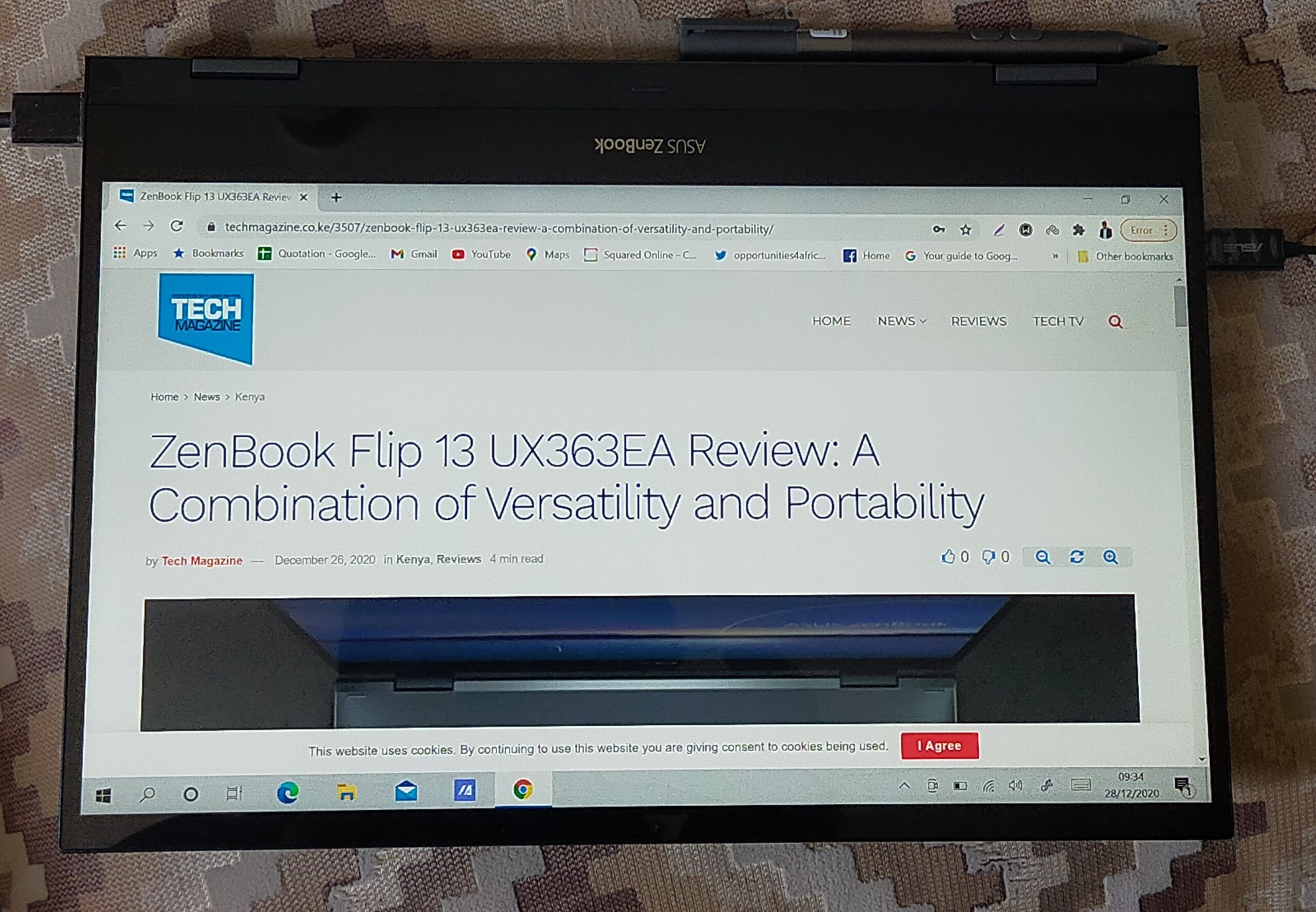
As a convertible, the ZenBook Flip 13 UX363EA utilizes an Ergolift system that elevates the laptop the screen and the typing area. This creative design allows for more airflow; hence, keeping the laptop cool at all times. In addition, the hinges used in the Ergolift system are pretty sturdy, helping to keep the ultrabook’s screen at setup when being used in laptop mode. However, the only tiny disadvantage with this design is that the hinges tend to rest on the surface once the screen is tilted beyond 120 degrees. The sharp edges on the hinges might become a problem, especially when using the laptop on delicate surfaces that may be vulnerable to scratching.

The Keyboard and Trackpad
This ultrabook has an edge-to-edge keyboard that is backlit and has a dedicated Caps Lock Indicator. The edge-to-edge design enables the laptop to allow a 19.05mm pitch, which allows more comfort and accuracy while typing, even in tight spaces. On the other hand, the backlit keyboard makes it convenient for users to type in dark or poorly-lit spaces, such as during flights. In addition, the keyboard has dish-shaped keys with a 1.4mm travel distance. This allows for better feedback and improves the overall typing experience.
Beneath the keyboard and centred on the chassis is the clickpad that is equipped with the Number Pad functionality and precision drivers. There is a sensor on the top right of the touchpad, which allows you to turn the NumberPad on and off. Also, an icon on the top left of the trackpad allows you to choose between brightness levels.
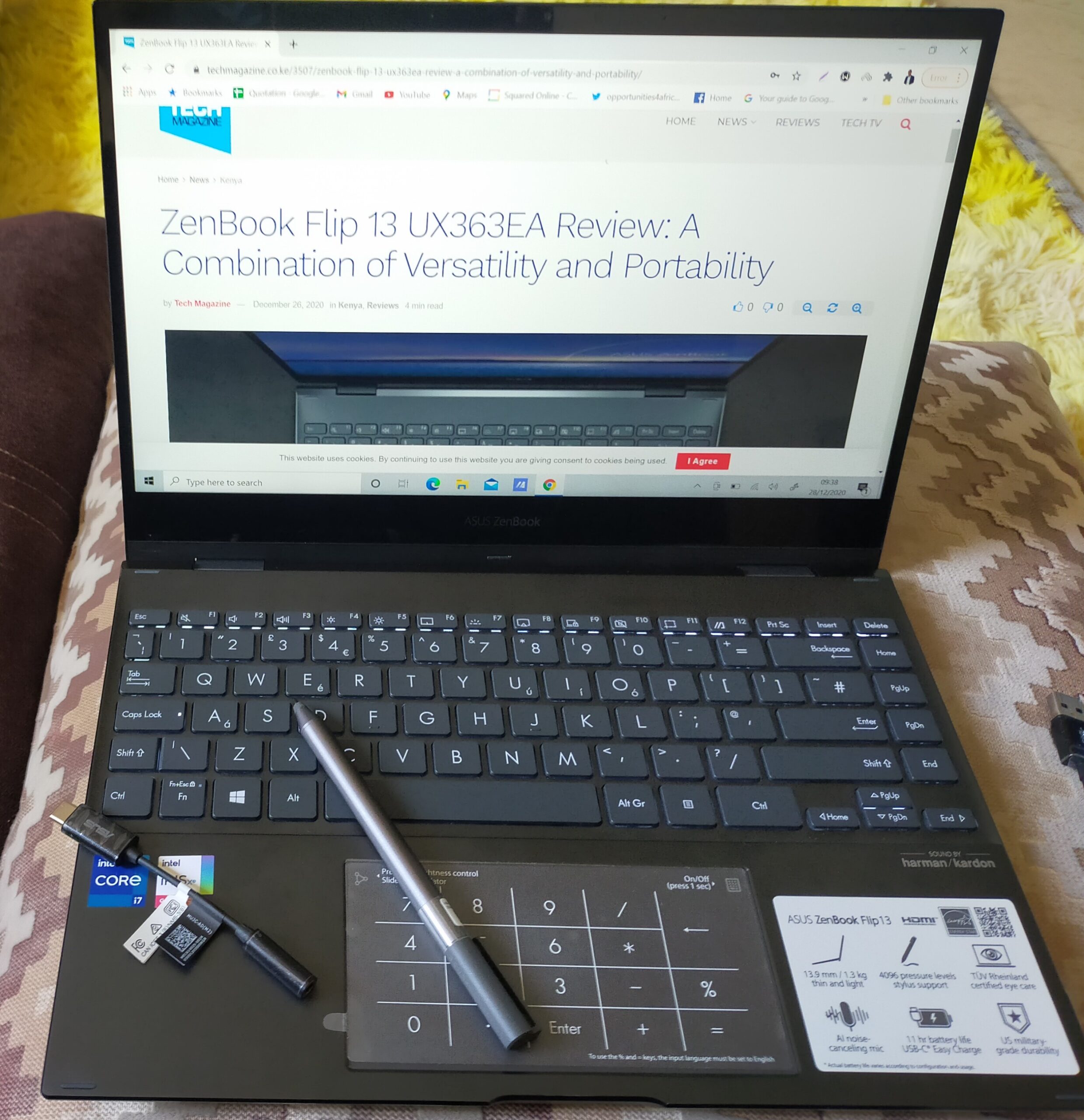
Performance
Our test model has an 11th Generation Intel® Core™ Processors and Intel® Iris® X e graphics. This high-performance processor makes it easy to multitask and to operate high-demanding loads while extending the battery life. On the other hand, the Intel® Iris® X e graphics makes the machine suitable for designers and artists who handle a wide range of graphic-intensive tasks. Our unit also came with 8 GB LPDDR4X 4266 MHz. However, this model has up to 16 GB LPDDR4X 4266 MHz. In addition, the laptop comes with an SSD capacity of up to 1TB. You will notice that the CPU and memory are soldered on the motherboard; hence, you will not be able to upgrade it, but on the bright side, you can always upgrade the laptop’s storage with a bigger M.2 PCIe x4 drive.
Screen
ZenBook Flip 13 UX363EA has a touchscreen with a 13.3-inch panel that affords you 1920*1080 FHD OLED resolution and 100% sRGB colour coverage. This screen also allows for 300 units of brightness and enables you to adjust to a number of viewing angles. Although the screen is excellent in all fonts, there is one major drawback; the glossy screen is not suitable for bright environments; thus, the laptop is mostly suitable for indoors.
Battery Life
ZenBook Flip 13 UX363EA comes with a 67Wh battery that makes it sufficient to be used all day long on a single charge. We tested the battery life when typing, watching movies, and streaming YouTube videos with the screen brightness set at 60% and found the battery to last over 13 hours. Also, we found that charging the laptop to its full capacity takes just 2 hours. This is very convenient, especially for people who work very busy schedules or work in the field with no access to charging stations.
Connectivity
On the left side of this ultrabook is an HDMI port and two 40 Gbps Thunderbolt 3 ports that can be used for pretty much anything, including eGPU connection, charging, file transfers, and Display Port output, etc. Our test unit also came with a dongle that can be used to extend one of these ports into a 3.5mm audio jack. On the right hand of the laptop is a USB Type-A 3.2 Gen.1 port. On the right hand is also the power button with clicky feedback.

Final Thoughts
Asus nailed it on the design and build quality of ZenBook Flip 13 UX363EA. It also did a good job with the set of ports included, the battery life, the Intel Tiger Lake Hardware, and the screen. Therefore, it would be a great choice for professionals who prefer high-performance convertibles.
The Review
ZenBook Flip 13 UX363EA
Asus nailed it on the design and build quality of ZenBook Flip 13 UX363EA. There's a practical set of ports included, great battery life, amazing Intel Tiger Lake Hardware, and a high-end screen. It's a great choice for professionals who prefer high-performance convertibles.
PROS
- Intel Tiger Lake Hardware for increased performance
- 2 in 1 design can be used as a laptop or as a tablet
- Extended battery life
- Fast-charging technology
CONS
- Hinges may scratch surfaces
- Non-upgradable memory
- No SD card